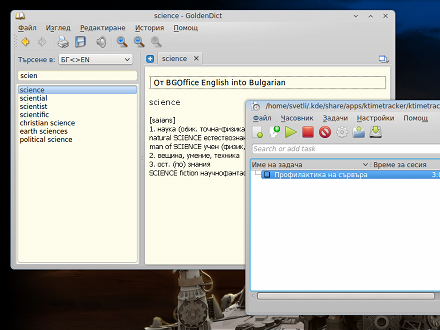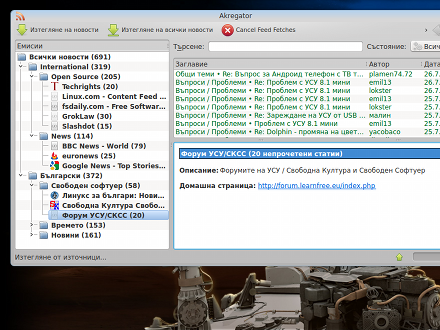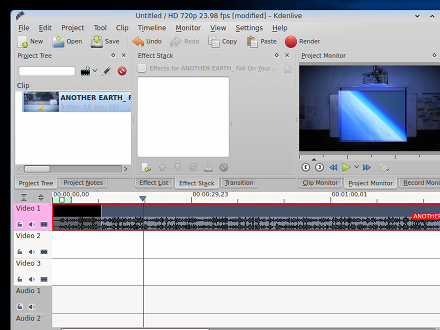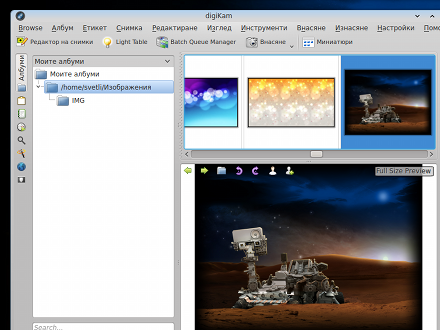| USU can be your perfect learning tool, no matter whether you are a child, a student or a teacher. There are a few dozens of preinstalled quality educational applications, grouped by field of knowledge and covering the whole educational process. Many more applications are just one click away. And being completely free for use or share, USU can be used at home or at school without any costs and complex licensing agreements. |
Installed software:
- Celestia space simulator
- Marble virtual globe
- Fritzing electronics design
- Gobby collaborative text editor
- Kalgebra mathematical calculator
- MuseScore music score typesetter
- Kompozer web authoring system
- TuxPaint interactive paint program
- Step interactive physics simulator
- Kalzium periodic table of elements
- Blender 3D content creation suite
- LibreCAD 2D-CAD application
- … and many more educational applications
|
 |